Introduction
As sensitive documents become increasingly prevalent in our digital world, the ability to effectively redact them is crucial for protecting personal information and adhering to data privacy regulations. While Adobe Pro remains a popular choice for PDF redaction, it might not always be accessible or affordable for everyone.
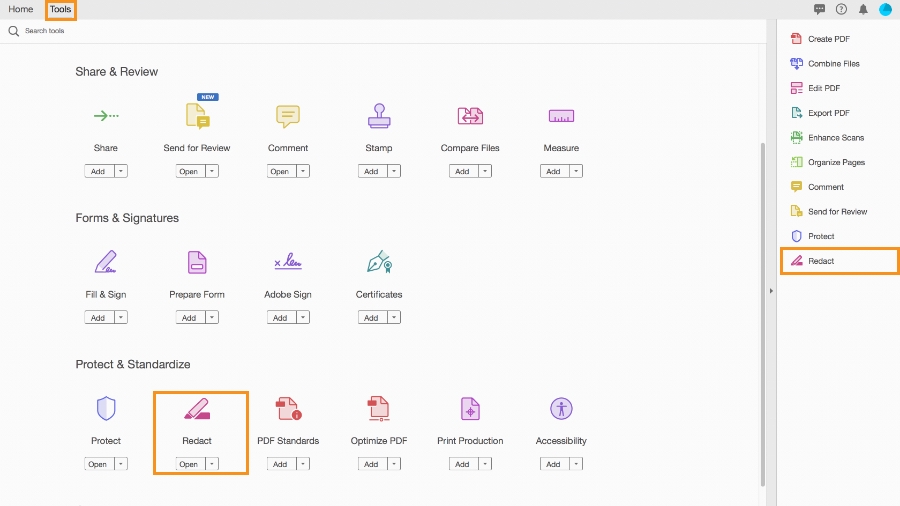
Image: www.chiangraitimes.com
Fortunately, there are several alternative methods available that allow you to redact PDFs without Adobe Pro. These methods provide varying levels of functionality and ease of use, ensuring that you can find a solution that fits your specific needs and technical proficiency.
Overview of PDF Redaction
Redaction refers to the process of permanently removing sensitive information from a PDF document. This is essential for protecting personal data, such as names, addresses, and financial information, from unauthorized access or disclosure.
Various methods can be used to redact PDFs, including blacking out text, using redaction tools, or applying black bars or generic placeholders over sensitive portions of the document. The choice of method depends on the level of sensitivity of the information and the desired level of security.
Methods for Redacting PDFs Without Adobe Pro
Online Redaction Tools
Numerous online tools allow you to redact PDFs without installing any software. These tools typically offer a drag-and-drop interface, making them easy to use for users of all technical levels. Popular online redaction tools include Google Drive, PDF2Go, and DocFly.

Image: pdf.wps.com
Built-in Software Redaction Tools
The Preview app on macOS includes a basic redaction feature that allows you to blackout text or add text boxes to cover sensitive information. Similarly, on Windows, Microsoft Word can be used for redaction purposes. These built-in tools offer limited functionality but can be useful in a pinch.
Third-Party Redaction Software
Dedicated third-party redaction software offers advanced features and customization options not found in online tools or built-in software. These paid applications typically require installation but provide more precise control over the redaction process, including options for Bates numbering, document merging, and digital signatures.
Tips and Expert Advice
- Consider the sensitivity of the information before choosing a redaction method.
- Use consistent redaction techniques throughout the document to maintain a uniform, professional appearance.
- Save the redacted PDF using a new file name to avoid overwriting the original document.
- Use high-quality blackouts or redaction boxes to ensure that sensitive information cannot be easily recovered.
- Test the redacted PDF to ensure that sensitive information has been completely removed.
FAQs
-
Q: What is the difference between redacting and sanitizing a PDF?
A: Redaction involves permanently removing sensitive information, while sanitizing typically refers to temporarily removing sensitive information without altering the original data.
-
Q: Can I use online tools to redact PDFs on mobile devices?
A: Yes, many online redaction tools offer mobile-friendly interfaces that allow you to redact PDFs on smartphones or tablets.
-
Q: Are there any free third-party redaction software options?
A: Yes, several free third-party redaction software options are available, such as PDF Studio Viewer, Foxit Reader, and Soda PDF.
How To Redact A Pdf Without Adobe Pro
Conclusion
Redacting PDFs without Adobe Pro is essential for ensuring the privacy and security of sensitive information. By understanding the available methods and leveraging the tips and expert advice provided in this guide, you can effectively protect your data while staying compliant with privacy regulations.
Please let us know if you have any questions or thoughts on this topic. We welcome your comments and suggestions for further improvement.